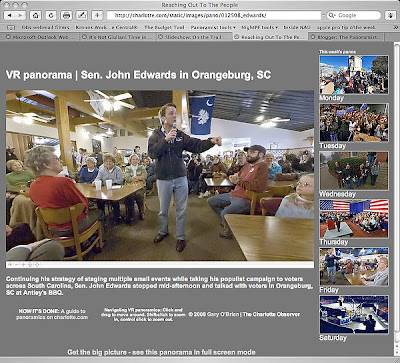
I have been on the road this week in South Carolina with the Democratic candidates. My primary mission was to shoot stills for the paper and online slideshows. We have been running a daily slideshow on the politics page on charlotte.com.
Of course, I also wanted to shoot panoramas!
The rig I used is simple: Sigma 8mm, Nikon D70s, hardwire shutter release, Nodal Ninja 3 head, tall monopod. I keep the strap on the camera and with the monopod retracted, it fits over my shoulder, just like having a third still body. One pano (Monday MLK rally) was handheld, holding the camera high above my head. You can see my shadow in the image.
This lens and camera combo provides enough overlap to allow shooting just four frames in each situation.
When in the buffer at campaign events, I'd kneel and extend the monopod fully. Drawing it as close as possible to me, I'd visually select a spot on the ceiling and try to keep the monopod aligned with that spot as I rotated it 90 degrees for each frame.
In other situations, I'd either stand behind the camera and move along with its rotation, or put the monpod on top of something firm (riser, rope-line stand, abandoned TV tripod). The problem with standing behind the camera and moving with it is that you need quite a bit of floor space, which is at a premium in these situations.
I learned several things.
First, if you're using this rig above your head, don't look up! Your face will be in the nadir of the pano.
Second, practice this at home! If the situation is moving, you have to be quick. Looking at my EXIF data, I was shooting a frame a second in some situations. Click-rotate-click-rotate, all the time trying to keep the monopod relatively vertical.
Third, shoot lots of images. It's very hard to look behind you while keeping the monopod vertical, so you have no idea what's going on back there.
Stitching was helped immensely by setting vertical control points in each frame. This allows PTGui to compensate for variations in the verticality of the monopod between images. In the Control Point window, have the same frame in both panes. Look for vertical lines (door frames, walls, etc., something architectural). Place a point on one end of the line the left pane, then a point on the other end of the line in the right pane. Try to set at least two in each frame, then let PTGui generate control points for the overlapping frames.
Stitching also was helped by adding control points manually in the nadir and zenith regions of each overlapping image pair.
There will be large errors in your initial optimization. I first optimize with no parameters (FoV, a, b, c) selected. Delete the worst of the control points (CPs). I try to visualize the control points as a fever chart. If there's a big drop, I'll delete the points above the drop.
Then select FoV and re-optimize. Delete bad CPs, add the b parameter and reoptimize. Repeat for c, then a. It's surprising how few CPs are needed in the end to optimize.
As you can see, a couple of the final panos have their fields of view restricted. Since I'm not shooting nadir and zenith on these images for the most part, there are unretrievable stitching errors in the polar regions, which often don't contain much content.
What would I do differently the next time?
I'd get a more substantial remote release. I had a cheap one for the D70s which broke, forcing me to switch to another camera (D200) with poor performance in high ISO (Saturday Obama finale).
The holder that flag bearers use would be a useful addition for my belt. I could put the monopod in that and use myself as an extender.
I'd get a full-frame camera to allow greater overlap between frames, plus I could possibly shoot only three frames which would make shooting action easier. Anyone want to loan me a D3?
I hope this is enough info to help you try getting off the sticks and shoot more dynamic subjects. Questions? Just ask.
NOTE: this post updated 9 August 2008 to change links to reflect change in the Charlotte Observer site domain name.